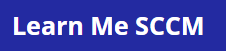In this course I will teach you how to get started with SCCM from scratch. I will show you my proven process to building and configuring a configuration manager environment from scratch.
I honestly think my course is the most in-depth fluff-free course you will find. For a limited time only I am offering free life time email support to all members.
Included with Purchase
If you purchase the course today you will get the following.
Course Contents
The course contains 7 modules which cover the below topics.
| Module 1 : Overview | ||
|---|---|---|
| 05:48 | Preview | |
| 01:00 | Preview | |
| 12:02 | Preview |
| Module 2 : Installing Configuration Manager | ||
|---|---|---|
| 01:17 | Preview | |
| 06:46 | Preview | |
| 01:42 | Preview | |
| 02:11 | Preview | |
| 02:55 | Preview | |
| 12:25 | Preview | |
| 08:35 | Preview | |
| 04:54 | Preview |
| Module 3 : Configuring Configuration Manager | ||
|---|---|---|
| 00:33 | Preview | |
| 03:32 | Preview | |
| 04:16 | Preview | |
| 00:32 | Preview | |
| 01:31 | Preview | |
| 03:31 | Preview | |
| 01:13 | Preview | |
| 01:38 | Preview | |
| 02:30 | Preview | |
| 00:55 | Preview | |
| 00:46 | Preview | |
| 01:25 | Preview | |
| 01:53 | Preview | |
| 00:42 | Preview | |
| 06:33 | Preview |
| Module 4 : Assets and Compliance | ||
|---|---|---|
| 00:46 | Preview | |
| 03:13 | Preview | |
| 10:10 | Preview | |
| 04:17 | Preview | |
| 11:17 | Preview | |
| 04:21 | Preview |
| Module 5 : Application Management | ||
|---|---|---|
| 01:13 | Preview | |
| 04:43 | Preview | |
| 10:33 | Preview | |
| 07:28 | Preview | |
| 10:47 | Preview | |
| 03:21 | Preview | |
| 02:46 | Preview | |
| 11:44 | Preview |
| Module 6 : Software Updates | ||
|---|---|---|
| 03:03 | Preview | |
| 07:46 | Preview | |
| 02:57 | Preview | |
| 02:43 | Preview | |
| 06:59 | Preview | |
| 05:38 | Preview | |
| 17:26 | Preview | |
| 11:48 | Preview | |
| 05:11 | Preview | |
| 03:36 | Preview |
| Module 7 : Operating System Deployment | ||
|---|---|---|
| 01:23 | Preview | |
| 02:54 | Preview | |
| 12:02 | Preview | |
| 03:23 | Preview | |
| 07:36 | Preview | |
| 07:36 | Preview | |
| 07:36 | Preview | |
| 07:36 | Preview | |
| 07:36 | Preview | |
| 07:36 | Preview |
*Free Email Support : After you purchase the course you will be sent my direct email address where you can ask me any questions about anything related to this course.